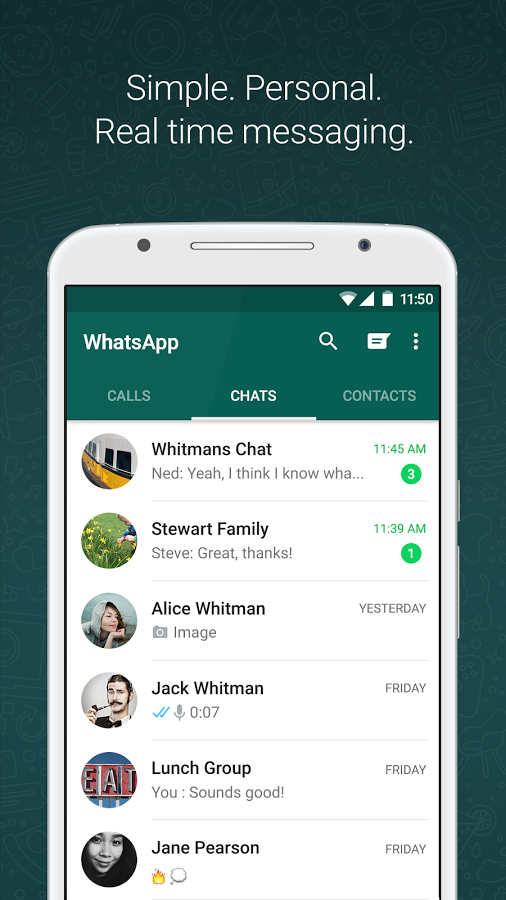Main Benefits of Using WhatsApp on your Desktop
1) You do not need to keep your browser open all the time. Minimizes distractions when you need to get work done.
2) No need to keep checking your phone for messages from your friends.
3) Instant Access to your mobile games as well, so you have a bigger screen size for playing mobile games. You can access your mobile games & WhatsApp in one software.
Here is how to begin using WhatsApp on your Computer. There are a few Simple Steps Involved.
1) Install Bluestacks - An Android Emulator which allows you to run Android applications on your computer. Click here to Install BlueStacks.

2) Once Bluestacks finishes installation, you need to login with an Google account to access the Play Store.
3) Begin Downloading WhatsApp from the Google Play Store.

4) Once Installation completes, you can begin using WhatsApp.
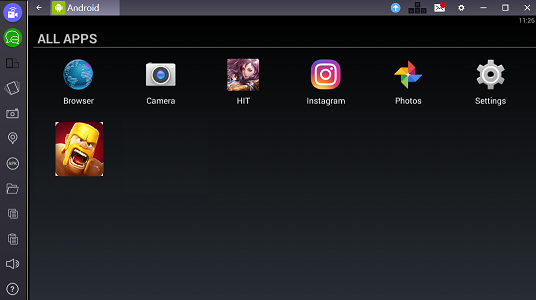
WhatsApp for your Desktop Computer
Conclusion
Great way to keep in touch with your friends
Enormous global user base
End-to-end encryption
Desktop integration
Privacy Concerns of having WhatsApp knowing so many personal details
Average: 9.7